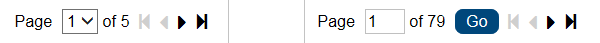
When there is more data than a single List screen can display, PaymentNet provides paging arrows below the list to give you access to the additional screens of data. Click one of these arrows to display the first, previous, next, or last page of data.
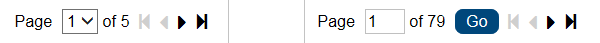
In addition, the Page field shows which page of data you are viewing from the total number of pages available; for example, page 3 of 10. If you know the page number for the data you want to view, you can jump directly to that page by doing one of the following:
Select the page number from the drop-down list.
Enter the page number in the text box and click Go.
The total number of pages determines which option is available.