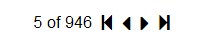
The previous/next functionality provides a series of arrows you can use to display the first, previous, next, or last item in a set of records. This feature allows you to move sequentially through a set of records by displaying the Detail screens in turn, rather than requiring you to go back to the List screen and select the next record. For example, from the Transaction List screen, if you choose to view the details of an individual transaction, you can then click the Next Record arrow to view the Detail screen for the next transaction in the list. The same tab you were viewing remains active when you use the previous/next feature to view another record.
The previous/next functionality is located in the upper and lower right-hand corner of each Detail screen and is available for accounts, employees, and transactions.
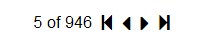
A counter indicates the displayed record from the total number of records in the group. The total number of records in the group is determined by the number of records in the list. For example, by default, the Transaction List displays all transaction records for the last 30 days. If you do not limit the number of records that display, such as by performing a query, all transactions for the last 30 days will be included in the previous/next group.
You can use the multi-select check boxes to limit the number of records included in the previous/next group. Select the check box next to each record you want to include in the group, and then select any of these records to view the Detail screen. Use the previous/next arrows to move forward and backward through the group one record at a time.