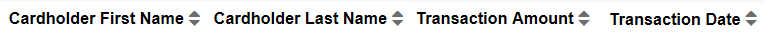
PaymentNet allows you to sort the data on a List screen in ascending or descending order based on the displayed columns. Clicking a column heading once sorts the data in that column in ascending order; clicking it again sorts the data in descending order.
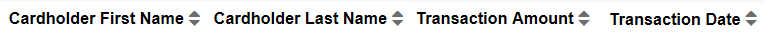
An up arrow next to a column name indicates that the data in that column is currently sorted in ascending order; a down arrow indicates that the data is currently sorted in descending order. The columns that are not being used for sorting are marked with a double arrow and can be used in a new sort. If a column has no arrows next to the name, it cannot be used for sorting.