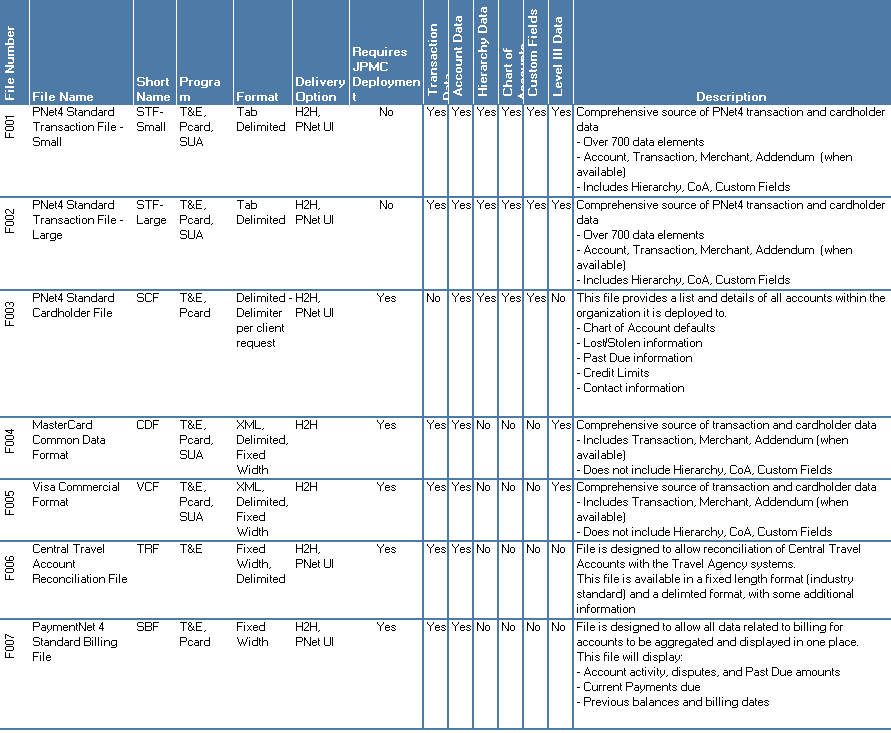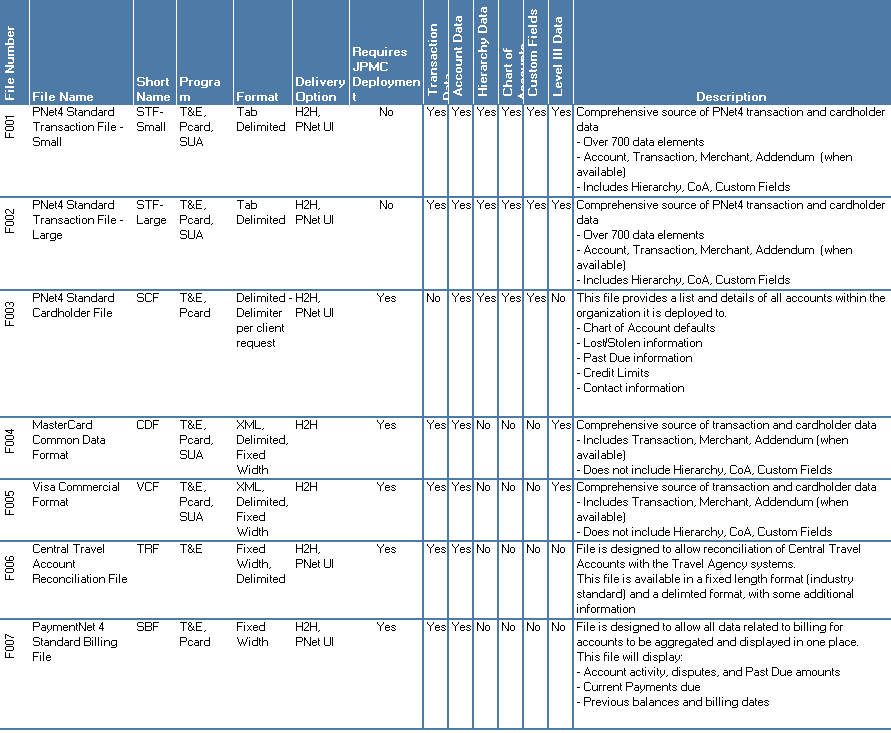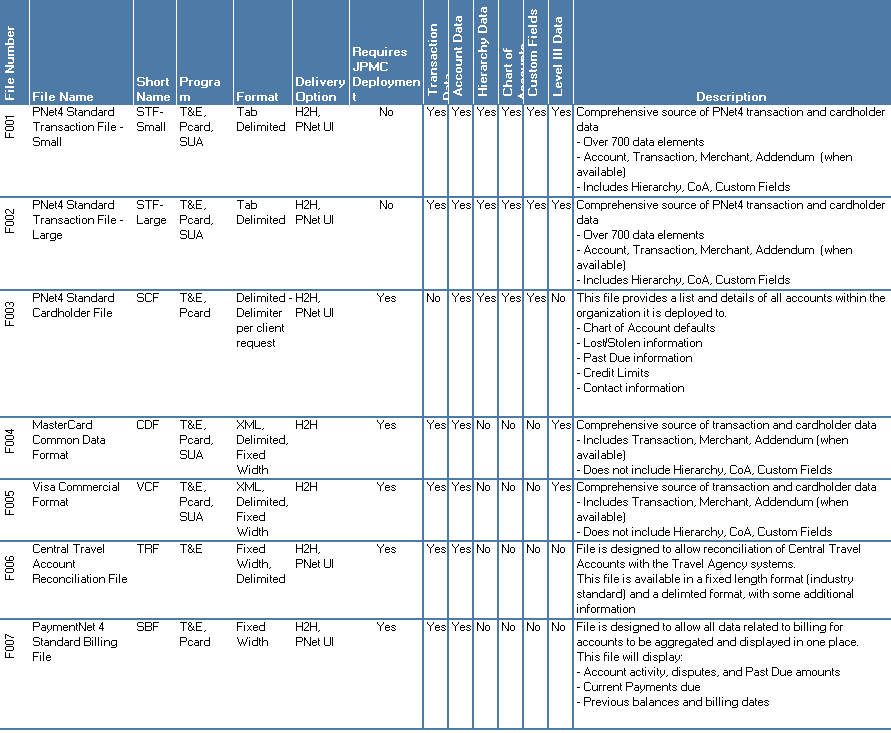Standard File Options
If you require data beyond the scope of a
flex mapper, review the Standard File Options table to locate the file
layout that best meets your needs. The Standard Transaction File is available
through the PaymentNet user interface. Other standard files must be requested
from J.P. Morgan and are deployed for you to the Mapper List screen.
See Summary
of Available Standard Files for a list of the file names, card
programs support, output format, delivery options, the data you can export
for each file, and a description of the type of data it includes.
If a standard transaction file will meet
your needs, see Creating
a Standard Transaction File.
The table below describes the columns included
in the Standard File Options table.
Standard File Options
Table Columns
|
|
|
A unique
number that identifies the file. This makes it easier to reference
the file when communicating with users and J.P. Morgan representatives. |
|
The
name of the standard data integration file used to extract new
or modified cardholder data from PaymentNet. |
|
The
abbreviation of the file name. |
|
The
type of card program: purchase card, Single-Use Account, or travel
& entertainment. |
|
The
file format. Each standard file is typically designed for fixed-width,
tab-delimited, and XML. |
|
The
method you can use to transmit the file: email, H2H, and PaymentNet. |
|
A value
of Yes or No to indicate whether or not the file includes the
corresponding data. |
|
A brief
explanation highlighting key aspects of the standard file data. |
Summary
of Available Standard Files