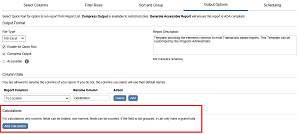Add counts and totals
Report
type: Template-based reports only
Use the Calculations
settings on the Output Options
tab to add a maximum of two calculations to your report. Only reports
that produce PDF output can have calculations.
A calculation can be either:
A count of the number of rows
in the report (grand total) or in each group (subtotal).
A sum total of all the values
in a column (grand total) or in each group (subtotal). Only numeric
fields that contain calculable data can have totals (for example,
dollar amounts).
On the Output
Options tab, click Add Calculation.
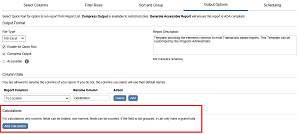
Select the type of calculation
(Total or Count).

From the Available
Fields list, select the field that will be calculated.
Select Grand
Total to include an overall count or total for the selected
field at the bottom of the report.
Select Sub
Total to include the count or total per group, if a group has
been defined for the selected field.
To add a second calculation,
click Add and repeat steps
2 through 5.
Click Delete.